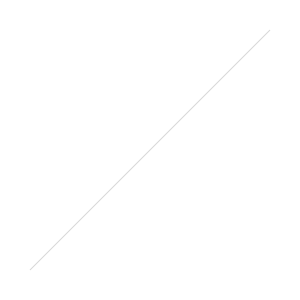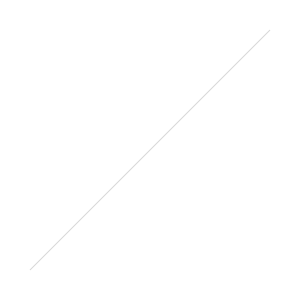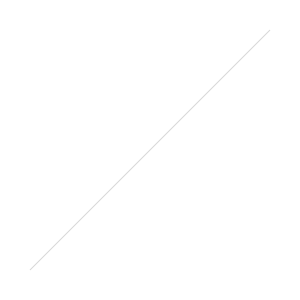Joshua Goldman

Fujifilm’s new mobile printer makes square prints right from your phone
By Daven Mathies  Designed for crafting, gifts, or simply preserving your memories the classic way — on a fridge — Fujifilm has announced the new Instax Share SP-3 SQ mobile printer. Compatible with the same Instax Square format film used in the SQ10 instant camera, the SP-3 SQ printer allows smartphone photographers to turn their digital images into classic square prints with a 1:1 aspect ratio.Instagram is largely responsible for popularizing the square format in mobile photography, although the aspect ratio is a holdover from the days of film. While the photo sharing app has since gone on to allow for a variety of aspect ratios, square remains the default. Particularly for Instagram users, the SP-3 SQ printerrepresents an opportunity to bring their photos into the physical world without altering the original framing and composition.With an updated Instax Share app that’s smarter and more creative, the SP-3 SQ combines the best in analog style with modern digital tech. Users can access their Instagram accounts straight from within the app, and a new “Hashtag Print” feature makes it easy to quickly print all photos from a specific hashtag; it’s perfect for weddings, music concerts, and other events. In addition to Instagram, the app is compatible with Dropbox, Google Photos, and Facebook.What’s more, the Instax Share app includes several new print features. The “Collage Template” option lets users print up to nine photos on one exposure in a 3 × 3 grid. Users can also do the opposite of this with a “Split Template,” which splits a single image across multiple prints for creating large collages. Additionally, text overlays can be added to the print and the app includes 11 different templates that mimic magazine covers, CD jackets (talk about retro!), and more.When traveling, users can take advantage of the new “Real Time Template” that prints the date, place, weather, temperature, and humidity on the frame so you can remember more about your trip.The SP-3 SQ is available in either black or white and is meant to be easily carried anywhere. According to Fujifilm, one print takes about 13 seconds and the printer can handle 160 prints on a single battery charge. The mobile printer is slated to be available in November for a price of $200. Instax Square film is sold separately and can be found for about $14 for a 10-exposure box.
Designed for crafting, gifts, or simply preserving your memories the classic way — on a fridge — Fujifilm has announced the new Instax Share SP-3 SQ mobile printer. Compatible with the same Instax Square format film used in the SQ10 instant camera, the SP-3 SQ printer allows smartphone photographers to turn their digital images into classic square prints with a 1:1 aspect ratio.Instagram is largely responsible for popularizing the square format in mobile photography, although the aspect ratio is a holdover from the days of film. While the photo sharing app has since gone on to allow for a variety of aspect ratios, square remains the default. Particularly for Instagram users, the SP-3 SQ printerrepresents an opportunity to bring their photos into the physical world without altering the original framing and composition.With an updated Instax Share app that’s smarter and more creative, the SP-3 SQ combines the best in analog style with modern digital tech. Users can access their Instagram accounts straight from within the app, and a new “Hashtag Print” feature makes it easy to quickly print all photos from a specific hashtag; it’s perfect for weddings, music concerts, and other events. In addition to Instagram, the app is compatible with Dropbox, Google Photos, and Facebook.What’s more, the Instax Share app includes several new print features. The “Collage Template” option lets users print up to nine photos on one exposure in a 3 × 3 grid. Users can also do the opposite of this with a “Split Template,” which splits a single image across multiple prints for creating large collages. Additionally, text overlays can be added to the print and the app includes 11 different templates that mimic magazine covers, CD jackets (talk about retro!), and more.When traveling, users can take advantage of the new “Real Time Template” that prints the date, place, weather, temperature, and humidity on the frame so you can remember more about your trip.The SP-3 SQ is available in either black or white and is meant to be easily carried anywhere. According to Fujifilm, one print takes about 13 seconds and the printer can handle 160 prints on a single battery charge. The mobile printer is slated to be available in November for a price of $200. Instax Square film is sold separately and can be found for about $14 for a 10-exposure box.
Fujifilm made a mobile printer for its new square format film
The Instax Share SP-3 goes on sale in Novemberby Sean O'Kane/cdn.vox-cdn.com/uploads/chorus_image/image/57300227/fujifilm_instax_share_sp3_printer_6677.0.jpg) Fujifilm unveiled a new square version of its Instax film this summer when it released the Instax SQ10 camera, and now it’s bringing that format to its lineup of small wireless printers. Today the company announced the $199 Instax Share SP-3, the third version of the company’s mobile instant film printers since the product was initially released at CES in 2014.
Fujifilm unveiled a new square version of its Instax film this summer when it released the Instax SQ10 camera, and now it’s bringing that format to its lineup of small wireless printers. Today the company announced the $199 Instax Share SP-3, the third version of the company’s mobile instant film printers since the product was initially released at CES in 2014.
The SP-3 is the first to use the new Instax Square film, but it otherwise works much like its predecessor, the SP-2 (which prints Instax Mini film). That’s for better and for worse. Better because the SP-2 worked well — it printed fast (about 10 seconds), was easy to use with all sorts of different phones and services (like Facebook or Instagram), and the print quality was pretty good — and worse because the app experience is still really rough around the edges.
/cdn.vox-cdn.com/uploads/chorus_asset/file/9529363/fujifilm_instax_share_sp3_printer_6643.jpg)
In addition to the existing collage option, you can now add text to the prints, but you can’t customize them much beyond color. What you see is pretty much what you get, and many of them frankly look like unfinished ideas.
The SP-3 will come in black and white, and goes on sale in “early November,” according to Fujifilm.
Fujifilm Instax Share SP-3
By Jim FisherEditors' Rating: EXCELLENT
- PROS
Prints square format analog film. Compact. Battery powered. Works with Android and iOS. Wi-Fi.
- CONS
High cost per print.
- BOTTOM LINE
The Fujifilm Instax Share SP-3 prints digital images on square-format instant film. It's a lot of fun, but film costs can add up.
When we reviewed the Fujifilm Instax Share SP-2 last year we had one big complaint: print size. The wireless printer, which uses the Instax Mini format, does a great job converting digital images to instant prints, but Instax Mini is, well, mini. The SP-3 ($199.95) leverages the new, larger Instax Square film format, isn't that much bigger than the SP-2, and is priced the same as the SP-2 was at its introduction. The only real downside to moving to the larger format is that the film itself is more expensive. If you don't mind paying about $1.50 per image, the the SP-3 is a solid choice for printing your favorite shots.Design
The SP-3 looks like the SP-2, just slightly larger all around. It measures 5.1 by 4.6 by 1.8 inches (HWD) and weighs 11.1 ounces. It's certainly not pocketable, but will fit into a small bag without a problem. It's also battery powered, with a micro USB port for charging, so you can take it anywhere you want to print photos on demand—it should be a hit at parties, family gatherings, and other social functions.
The battery is a higher capacity than the one in the SP-2. It's the same rechargeable NP-50 that you get with the company's square format hybrid digital/instant SQ10 camera. The SQ10 is supposed to be able to print images shot with other cameras from a microSD memory card, which overlaps some of the SP-3's functionality, but in testing we found that it only worked sporadically.
The SP-3 is rated for 160 prints per charge. I only received two packs of film to test, so I wasn't able to able to run it down completely. As long as you remember to top off the battery before going to an event, you'll be fine. And if you forget, because it charges via USB, you can always juice it up with a portable power bank.
You can buy the SP-3 in a black or white finish. I received the black version for review. Its finish is matte, with bronze accents, including the top plate, from which film ejects. LED indicators show the number of prints left in a film pack. The printer retains the angular design of the SP-2. The Power button is at the top, occidental to the film eject slot. A Reprint button sits to the slot's right.
Film loads in the rear. It's easy to install a pack—just make sure the yellow line on the cartridge lines up with the line in the compartment and close the door. Instax Square film retails for about $15 and includes 10 shots in a pack. That's $1.50 an image, about double the price of Instax Mini.
For the extra money you get an image that's a lot bigger. The Mini format is 1.8 by 2.4 inches in size, not counting the border that surrounds prints. Instax Square is 2.4 by 2.4 inches, which means it has about 33 percent more surface area. The larger size gives images more impact, and the square format offers a big nostalgia factor—it's the same that you got with the Polaroid film that many of us grew up with, complete with a glossy finish.
You can still get film for your old Polaroid camera, from Polaroid Originals (formerly Impossible Project) film. But it's more expensive, closer to $2.75 per image. Impossible's take on the instant printer, the Instant Lab Universal, is a lot different. It prints optically from your smartphone's screen, so it's more of a hands-on process, with voice instructions provided by Werner Herzog. Fujifilm doesn't have an iconoclast German auteur in its app, but it wins on ease of use, cost, and portability.
Wi-Fi and App
 The SP-3 relies on a smartphone to send images for printing—it doesn't have a card slot and it doesn't connect to your laptop as a USB printer. It works with Android and iOS devices, using the Instax Share app. The printer broadcasts its own Wi-Fi network, which you can connect to without a password. The app does require a four-digit pin to connect, the default is 1111, to ensure that passersby can't connect to your printer and use up your film.
The SP-3 relies on a smartphone to send images for printing—it doesn't have a card slot and it doesn't connect to your laptop as a USB printer. It works with Android and iOS devices, using the Instax Share app. The printer broadcasts its own Wi-Fi network, which you can connect to without a password. The app does require a four-digit pin to connect, the default is 1111, to ensure that passersby can't connect to your printer and use up your film.
Printing individual photos is easy. Anything that's stored on your smartphone is available. You can also pull images from your own Instagram or Facebook account, but I found that both were a little slow to load, even on a fast Wi-Fi connection.
The app includes some basic filters. You can add what Fujifilm cals an Intelligence filter, or apply a sepia or black-and-white monochrome look. But that's it. If you want to edit your images more heavily, download another app. VSCO is a popular option.
The Intelligence filter doesn't make major changes to images. What it does is make the print output closer to what you see on your phone's screen. Images printed using the filter tend to be slightly cooler in tone, with a bit more contrast. But they are closer to what I see on a calibrated display than you get without the filter applied, so I recommend using it.
 Other print options include a Collage mode, which allows you to put multiple photos on one print, and Split, which spreads images across multiple prints. Both support filters and basic image editing—cropping and rotation. My only real complaint about the interface is that accessing the editing tools isn't entirely intuitive. There's a big green plus icon to change the photo, but you'll need to lock in all images and hit OK before being able choose the portion of a photo to print or apply rotation.
Other print options include a Collage mode, which allows you to put multiple photos on one print, and Split, which spreads images across multiple prints. Both support filters and basic image editing—cropping and rotation. My only real complaint about the interface is that accessing the editing tools isn't entirely intuitive. There's a big green plus icon to change the photo, but you'll need to lock in all images and hit OK before being able choose the portion of a photo to print or apply rotation.
There are also template features to add text, time stamps, or location data to prints. If you're an experienced Snapchatter and enjoy adding some text commentary, you can use these. I'm a bit old school, however. If I want to write on an instant print, I'll use a Sharpie to mark up the bottom border.
A feature new to the app is #Tag print, which combs Instagram for a specific hashtag and allows you to pick an image to print. Fujifilm says this is for printing photos from events—if your upcoming nuptials have a hashtag, you can cull Instagram shots from your reception and print on demand. While that's a fine use, it does open the door to copyright infringement. I was able to pull up images with the #D850 hashtag from within the app and gain quick access to a number of photos shot by professional photographers and shared on the service. I'm not at all within my legal rights to make a print of another photographer's work—but the app makes it easy to do just that.
Conclusions
If you're a fan of instant prints, and are underwhelmed by the small image area delivered by Instax Mini film, the Fujifilm Instax Share SP-3 is a solid alternative. It works with the same app, so functionality is the same, but the print size is bigger, and square. You'll have to pay, of course, not just for the printer itself, but for film. Instax Square currently sells for about $1.50 a shot, about twice as much as the Mini format. But if you don't mind the cost, the SP-3 will reward you with real, physical images that you can hand to friends and post on the fridge.
GroundControl Makes Enterprise iOS Device Management Easy
By Todd Bernhard  I recently attended VMworld in Las Vegas, to learn about VMware's efforts in the cloud, but perhaps the most interesting info to come out of the show, at least for iOS observers, was from GroundControl's booth.New York basd GroundControl offers enterprises a platform for managing the contents and profile of assorted iPads and iPhones. Through a combination of their software and their optional hardware, they can wipe and reinstall iOS images on iOS devices. The potential for such a solution includes hospitals, security-conscious enterprises, and schools.
I recently attended VMworld in Las Vegas, to learn about VMware's efforts in the cloud, but perhaps the most interesting info to come out of the show, at least for iOS observers, was from GroundControl's booth.New York basd GroundControl offers enterprises a platform for managing the contents and profile of assorted iPads and iPhones. Through a combination of their software and their optional hardware, they can wipe and reinstall iOS images on iOS devices. The potential for such a solution includes hospitals, security-conscious enterprises, and schools.


- Digitally “sanitize” shared devices to remove personal data
- Enable “Self-Healing” of misconfigured devices
- Lock devices to specific apps, or lock out Apple IDs and iCloud
- Block unapproved WiFi networks
- Switch devices from one MDM server to another
- Set specific app settings for groups of devices
- Keep iOS and apps up to date to maintain security, but without interrupting the work day.
If you run an enterprise and need to manage multiple iPads and iPhones, GroundControl can be a great way to control them.
The very first question to answer when taking on new investors
By Brian Rich, Catalyst InvestorsBrian Rich is managing partner and co-founder of Catalyst Investors and serves on the Executive Committee for the NVCA Board of Directors.Fundraising is a stressful process. You do all you can to impress prospective investors by honing the story, optimizing key metrics and making your company look as attractive as possible. But before you decide the amount of money you raise and the type of investor you want on board, you must decide the kind of relationship you intend to have with your new partner — what role they will assume and how you foresee working together.The question is, will you lead, follow or get out of the way?LeadIf you want to maintain leadership of your company, structure your deal in a way that positions you unequivocally as the majority owner and with the investor as a minority. Most importantly, find the right investor who is happy in this role (and will not attempt to be a backseat driver).These investors accept the risk and reward that comes with remarkable entrepreneurs who are motivated and passionate. Companies like Alphabet, Facebook and Snap (pre-IPO) have made investors more comfortable with this scenario. Super voting shares have been around for a long time; any investor in a company with them accepts the benefits and consequences. The entrepreneur, on the other hand, is firmly in the driver’s seat.Because it is in no one’s interest to have an unhappy investor, be sure to pre-agree, whether in documentation or in principle, to the nature and time frame of exit, the need for future capital raising and a clear indication of your strategic intentions over the mid- to long-term. Carefully negotiate the minority investor’s ability to block your ability to do what you want to do.FollowPerhaps you have concluded that you have taken your company as far as you are able, but you think there is significant upside and you want to remain invested and involved. In this scenario, you are seeking investors you trust and you believe the outcome will be better with them than without them.This agreement is not just about taking in capital — you must allow and trust the investor to lead. In doing so, you are acknowledging, implicitly or explicitly, that at some point you may not be a part of the management team. Here, it is you who are on the receiving end of agreeing on your minority rights. Negotiate carefully your rights to board representation, compensation and exit, and carefully consider taking some “chips” off the table.Some years ago, we exited a terrific growth company and earned a 10x return on our investment. The entrepreneur stayed on as CEO and took in a new, well-respected investor as majority owner with a significant amount of preference shares ahead of the entrepreneur’s equity. The entrepreneur took minimal liquidity as part of the transaction. Unfortunately for the entrepreneur, the growth slowed, and the preference has potentially eaten away much of his equity.Get out of the wayPerhaps you have concluded that the next five years are fraught with risks that are more apparent to you than to the marketplace. Or maybe you’ve been working hard and are just ready to reap the rewards of your efforts and step aside. Here, your first choice would be to exit entirely, but you know that doing so will suggest to the market that something is awry and you are economically better off staying invested with your retaining as little ownership as the investor will accept.In this case, the win-win situation is for you to maximize liquidity at the expense of governance and simply protect your downside going forward. You will want to have the right, but not the obligation, to seek liquidity concurrent with the investor while retaining the right to co-invest in case things go well. Having a board seat may or may not be of interest, but you’ll want the right to observe. My advice here is to think of your stub investment as “zero” and if it works out better, fabulous!I’ve seen terrific management teams that fundraise poorly and mediocre operating teams that are brilliant at capital formation. There is no shortcut to fundraising — it requires a great deal of thought and strategic planning. It is of absolute importance that entrepreneurs spend the necessary time doing the research to find the right investors that will add value to their businesses and whose interests and objectives are well-aligned with both management and the existing investor base. But, most importantly, it is incumbent upon the entrepreneur to first decide whether to lead, follow or get out of the way.
Kids on the Go
Venture Deals
• Futu Securities, a China-based financial services company, raised $145.5 million in Series C funding from Tencent Holdings. Existing investors Matrix Partners China and Sequoia Capital China participated. Read more.
• Actility, a France-based machine-to-machine communication platform, raised $75 million in Series D funding round. Investors include Cisco Investments, BNP Paribas, Creadev, Orange, Inmarsat and Robert Bosch Venture Capital.
• Clutter, a Culver City, Calif.-based provider of on-demand self-storage services, raised $64 million in Series C funding. Atomico led the round, and was joined by Sequoia Capital, GV, and Fifth Wall.
• Fusion Risk Management, a Rolling Meadows, Ill.-based provider of SaaS software for business continuity risk management, raised $41 million in Series C funding. Catalyst Investors led the round, and was joined by Level Equity.
Catalyst invests $41 million in Chicago firm Fusion Risk Management
By John Pletz
Unless you spend an inordinate amount of time worrying about the next disaster, you probably don't know Fusion Risk Management.
That's about to change. The Rolling Meadows-based company just landed $41 million, led by Catalyst Investors.
Fusion was founded in 2006 by David Nolan and with former colleagues Vic Fricas, John Jackson and Bob Sibik, who ran the disaster-recovery business at Rosemont-based technology equipment-leasing giant Comdisco. They've long toiled in the unsexy niche of helping big companies plan and handle disasters, from hurricanes to terrorist attacks. Nolan says Fusion goes a step further, from helping companies draw up plans to actually managing them. Its software helps digitize and automate those plans by enabling simple but crucial elements such as updating the people responsible for certain tasks.
"We're getting people to think differently about business continuity management," said Nolan, 58. "The problem with most risk tools is they point out the problem, not how to fix it."
Fusion customers sign up for multiyear subscriptions, mostly in the upper five figures, starting as low as $20,000. One-third are over $100,000.
The company has grown to 160 customers, including three in the top 10 of the Fortune 100, Nolan says. Among its big customers are Deerfield-based Walgreens and Chicago-based TransUnion.
"If you just looked at the company's profile, it's hitting its stride and had reached a certain level of scale," says Ryan McNally, a partner at New York-based Catalyst Investors, which provides growth capital to later-stage companies. It had been looking at the broader space of tech-enabled service companies in governance, risk and compliance when it was introduced to Fusion last year.
"They've had some really great wins with Fortune 500 companies, and they seemed to be beating the competition head to head," McNally said. "They were showing 50 to 60 percent top-line growth, flirting with profitability. The financial indicators were that there's something here, and it's working."
Fusion raised $2.3 million from angel investors in 2014, then another $8.1 million from Level Equity at the end of the same year. Since then, the company has grown from 17 employees to 70. It's doubling both its headquarters space at 3601 Algonquin Road in Rolling Meadows to 11,000 square feet and its downtown office at 2 N. Riverside Plaza to 13,500 square feet.
Nolan said some of the new capital will go to co-founders, as well as to beefing up the company's balance sheet.
Fujifilm instax SHARE SP-2 (Mobile Printer) Review: The Inescapable Allure of Physical Media
By Eric Ralph
Fujifilm instax SHARE SP-2 (Mobile Printer) Review: The Inescapable Allure of Physical Media
As an avid photographer, I’ve long enjoyed the experience of having prints made of photos I’ve taken. I’ve experimented with a number of different services, usually looking to produce some thoughtful gifts or mementos for my own personal enjoyment. My current favorite is undoubtedly Artifact Uprising, a print company that began independently but almost immediately joined together with VSCO. As you may remember, VSCO is my preferred lossy image editor on Android, and also has some of my favorite subtle photo filters, with a vast majority modeled after different types of once-popular films. Artifact Uprising conveniently integrates with VSCO, allowing you to instantly select which photos to print from those you’ve uploaded to VSCO. Their smaller prints pair perfectly with smartphone photography and provide an impressive amount of detail at an easily palatable price.However, there exists one glaring weakness in these online print services: they take a considerable amount of time to both print and then ship to your location, and expedited shipping costs are unreasonably excessive for most budgets. Instant cameras have long been popular for this very reason. Polaroid, while now a distant shell of its former self, is almost timelessly famous for its Polaroid instant cameras, and the act of shaking a print to quickly develop it has been recorded ad infinitum in many a mediocre pop song throughout the past several decades. There is simply something deeply and intrinsically satisfying about taking a photo and immediately having access to a physical print of that photo. It can almost instantly make photography a deeply enjoyable and social activity for almost anyone, and particularly those who tend to get overwhelmed by the apparent complexity of more manual photography and print-making.
- The Fujifilm instax SHARE SP-2 and boxes of prints in all their semi-retro glory.
- The printer itself, in the flesh.
Enter, Mobile Printers
Hardware
Sitting somewhere in between the quality and price of online print services and the instant gratification and pleasurable experience of using an instant camera, one finds a relatively recent creation – the instant printer. Over the last 5 or so years, Fujifilm, Kodak, and Polaroid (as well as several others) have all made efforts to make the nostalgia and convenience of instant cameras accessible and relevant in the age of smartphones. Here we arrive at the title’s namesake, Fujifilm’s latest mobile instant printer, the instax SHARE SP-2. While a little thick, it is undoubtedly pocketable and is approximately the size of your average 5-inch smartphone in terms of length and width. The build quality can be easily summarized as “plastic”, and while you wont want to carelessly toss it about or sit on it, the benefit of the plastic construction is that it is extremely lightweight for a mobile printer. At around 300 grams, the SP-2 is just a bit less than twice the weight of my OnePlus 3T.
The Mobile Printer Experience

 Regarding the print quality, the SP-2 does a great job at rapidly producing prints. While the resultant prints are size-capped at about 2.5? by 1.5?, they are printed at 320 dots per inch.The small size and relatively high resolution of the prints produces a very film-like effect where you cannot see any pixels with the naked eye, and the 800×600 resolution is capably dealt with by partially smoothing out edges. It is very much reminiscent of the aesthetically pleasing imperfections found in film prints, rather logically as a result of the fact that each “print” is instead a film exposure produced from digital media. The process of printing is quite simple as well, with the user installing an app on their iOS or Android device and then connecting to the printer’s WLAN link over WiFi. The app is simple and has a handful of options, allowing users to make small edits to the photos they wish to print or add small snippets including the date, time, weather, or certain social media features (as if the print were a small Facebook post, for example). You can choose a photo from your phone’s gallery, and the option to take a photo simply opens your default camera app. This last feature is a boon for the process, as apps that are designed to control external hardware often include half-baked efforts at reinventing things that don’t need reinvention, particularly the camera interface. That is the extent of the instax SHARE Android application, with the iOS app being effectively identical. The battery life of the SP-2 is another positive aspect, I saw no signs of the battery being drained at all even after 20 prints. Fujifilm gives a vague description that seems to imply a battery life of 100 prints in the user manual, so a given user is far more likely to run out of the money needed to buy more film before they run out of the battery life needed to use that film.
Regarding the print quality, the SP-2 does a great job at rapidly producing prints. While the resultant prints are size-capped at about 2.5? by 1.5?, they are printed at 320 dots per inch.The small size and relatively high resolution of the prints produces a very film-like effect where you cannot see any pixels with the naked eye, and the 800×600 resolution is capably dealt with by partially smoothing out edges. It is very much reminiscent of the aesthetically pleasing imperfections found in film prints, rather logically as a result of the fact that each “print” is instead a film exposure produced from digital media. The process of printing is quite simple as well, with the user installing an app on their iOS or Android device and then connecting to the printer’s WLAN link over WiFi. The app is simple and has a handful of options, allowing users to make small edits to the photos they wish to print or add small snippets including the date, time, weather, or certain social media features (as if the print were a small Facebook post, for example). You can choose a photo from your phone’s gallery, and the option to take a photo simply opens your default camera app. This last feature is a boon for the process, as apps that are designed to control external hardware often include half-baked efforts at reinventing things that don’t need reinvention, particularly the camera interface. That is the extent of the instax SHARE Android application, with the iOS app being effectively identical. The battery life of the SP-2 is another positive aspect, I saw no signs of the battery being drained at all even after 20 prints. Fujifilm gives a vague description that seems to imply a battery life of 100 prints in the user manual, so a given user is far more likely to run out of the money needed to buy more film before they run out of the battery life needed to use that film.
- One of two packages of 10 prints.
- Said plastic dispenser and 10 prints installed in the SP-2.
- My first print!
- A marina near Valdivia, Chile.
The main downside to present day instant printers is their consistently subpar build quality, a subsequent lack of durability, and finally the ever-present price and chore of buying more proprietary film packs from the printer’s given brand. Fujifilm’s SP-2 is no different. The build quality leads one to assume that it is not going to last much longer than its 1 year warranty, if that. While the prints are beautiful and quite satisfying, each pack (enough to print 20 photos) costs around $15, or a bit less than $1 per print. If one chooses to buy 5 packs at once, this improves to approximately $0.60 per print ($65 for 100). It is unfortunate that modern instant printers have yet to agree upon a standard for the film they use, as this would significantly simplify the process for consumers and likely make the prints themselves a more affordable and interesting proposition to consumers. The printer itself also currently sits around $150 and those interested have a choice between the white version in this review or a pale gold alternative.
- In spite of the flaws, there is something to be said for being able to make something like this in under 10 minutes.
An Heir (semi) Apparent
Altogether, for the build quality (and the price of the film packs it requires) to have any purpose, the SP-2 seems far more expensive than it ought to be with a suggested price of $199, though you’ll probably find it sold at a discount. Nevertheless, for those looking for a simple instant printer as an enjoyable novelty, I can certainly recommend Fujifilm’s SP-2. There is a certain joy to be had while taking photos and printing them, and the act of having quick access to physical prints may offer a unique and social experience to differentiate certain moments from the forgettable act of relegating potentially enjoyable photos to the dark corners of one’s smartphone gallery. For this purpose, the inherent downsides of modern mobile printers are rather unimportant when compared with the joy they may bestow upon select moments, and in this sense Fujifilm’s SP-2 most certainly succeeds.